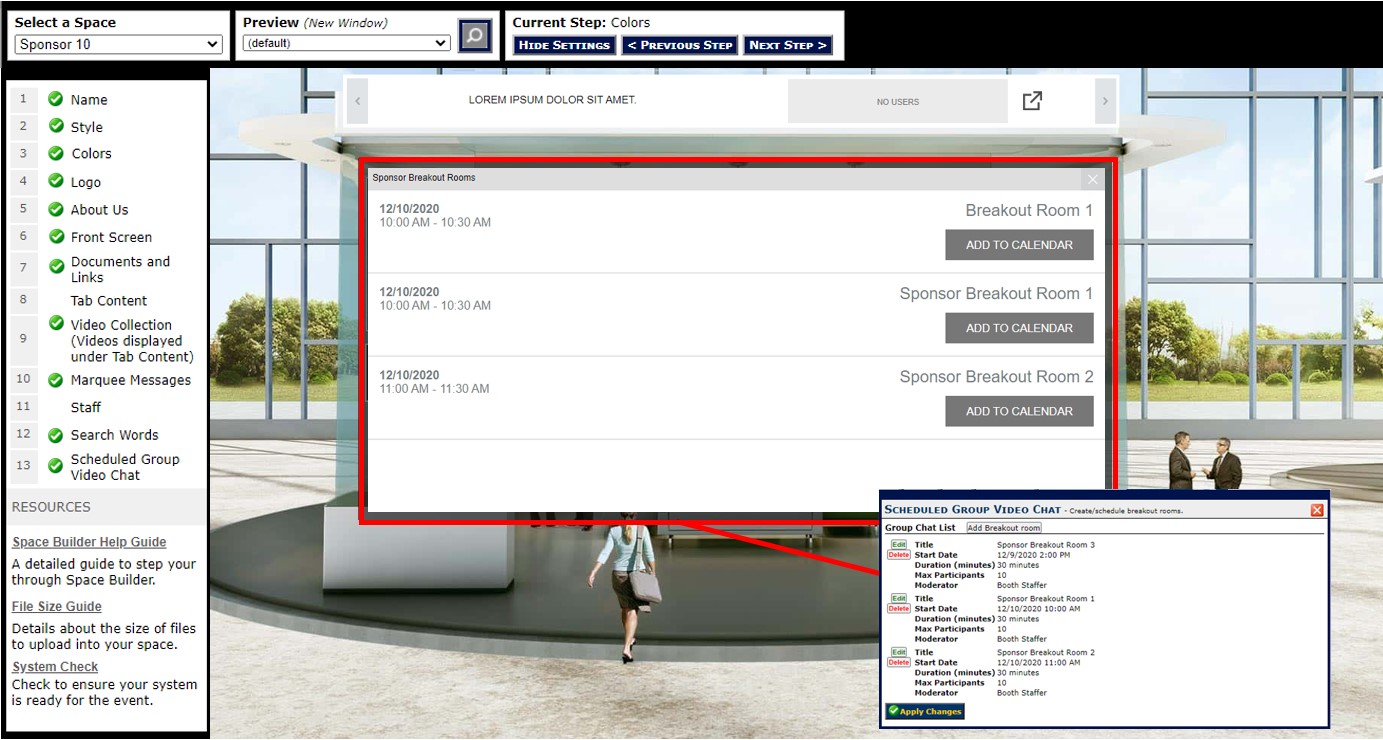Scheduled Breakout Rooms
Scheduled Breakout Rooms
This step allows you to create Scheduled Breakout Rooms (group video chats) in your sponsor space.
To create a new Group Video Chat:
- Click Add Breakout Room.
- Fill out the following information:
- Title: Create a title for your breakout session.
- Start Date/Time: Enter the scheduled start date and time of your session ( date and time entered in CST).
- Duration: Enter the planned duration of the session in minutes (max duration of 30 minutes).
- Max Participants: Enter the max number of participants you want to be able to join the session (max participant of 30 not including the moderator).
- Moderator: Select a moderator for the session from your list of staffers.
- Click Save Changes.