Social Profile
Social Profile
Introduction
The Social Profile is used in the 3D Event Template and can incorporate event features for the audience to collect their pertinent event information. The Social Profile is comprised of modules, or panels, that can display a user's badges, communication activities, content collections, and more.
Benefits
Since the Social Profile is an alternative to Notified's current profile, there are benefits to using this
new layout.
- Serves as the central hub for the attendees to see all relevant information, their event activity,
content, etc. at a glance, while being encouraged to continue navigating throughout the environment
to engage and interact with the spaces and other audience members. - Increased size for attendees’ profile photos.
- Event Badges can be displayed on both profile views, Editable Profile, and Profile Display, encouraging attendees to participate in the event, adding a level of friendly competition.
Profile Types
Two types of profile views display in any event Notified deploys, the Editable Profile and the
Profile Display. No matter what type of event you are configuring, these two profile types will always display in
your event.
Editable Profile:
This is your individual profile view that allows you to change your profile information, typically captured in the registration process, and view content and communication collections. Typically, you would find your editable profile by selecting My Profile from the top navigation menu of an event or a Lobby or other space directory.
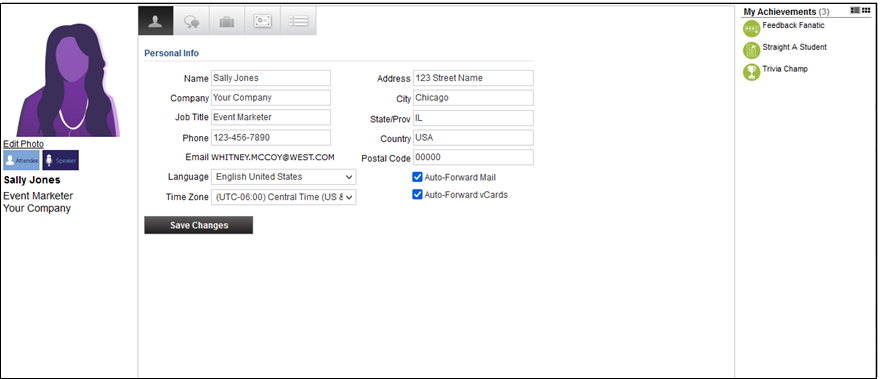
Profile Display
This is the profile view you see when selecting another user’s avatar or emoticon inside an event. This allows you to view a limited amount of their general information, captured in the registration process or a profile update, and personal activity inside the event. Typically, you would find the profile display by searching for a user inside of the event or in a space and selecting their profile avatar or emoticon that displays.
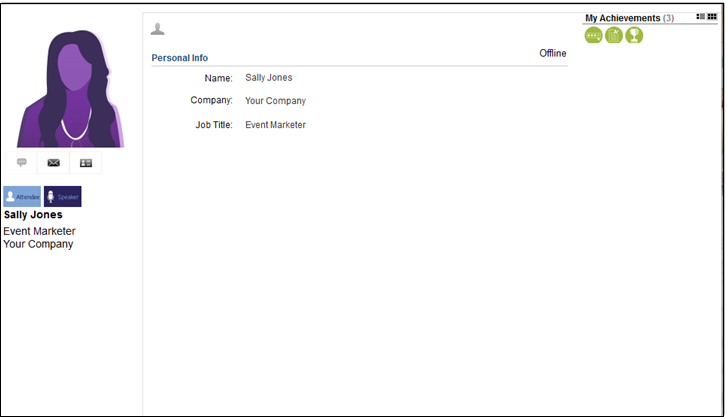
Layout Options
Below are the two social profile layout options. Each layout displays different elements which we are outlined below.
Note: There can only be one profile display and editable profile page per event. There is no way to configure separate profile views by user type, attendee type, or sponsor user type.
Basic Social Profile features panels for:
- User Information
- Communication and Content Tabs
Advance Social Profile features panels for:
- User Information
- Communication and Content Tabs
- My Achievements
How to access Profile Layouts
System Administrators can select from pre-configured profile templates under the Users tab.