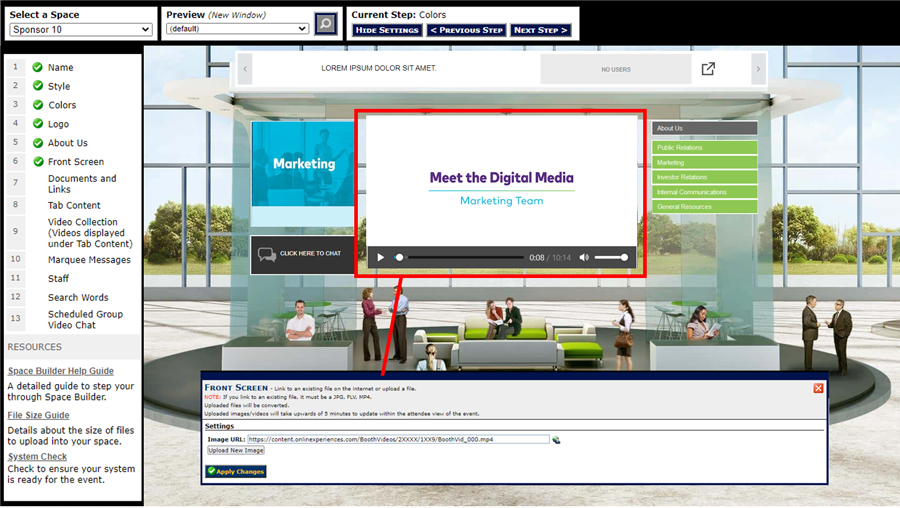Space Front Screen
Space Front Screen
Space Front Screen allows you to add a static image, an animated image, or a video to your sponsor space by either linking to a file that is hosted on your company's website or by uploading a file from your local or network drive. The front screen is an event case area within the sponsor space and a video welcome is a perfect use for this video screen.
This step allows you to add an image or short video clip to your sponsor space. The front screen is one of the first things that an attendee’s eye is drawn to before they begin exploring the rest of your space. Thus, we encourage you to make this feature as exciting as possible. Please refer to the Format & Requirements guide for the accepted file formats and other technical specifications.
To upload a file from your local drive:
- Click Upload New Image.
- Click Browse.
- Locate the file you wish to upload on your hard drive or server.
- Click Start Upload.
When the upload is complete your file will appear in the work area. Uploaded images/videos will take upwards of 5 minutes to update within the attendee view of the event.
When you have finished uploading your front screen, click Apply Changes.
Note: You can go back and edit any step at any time during the space building process.
Uploaded images/videos will take upwards of 5 minutes to update within the attendee view of the event.