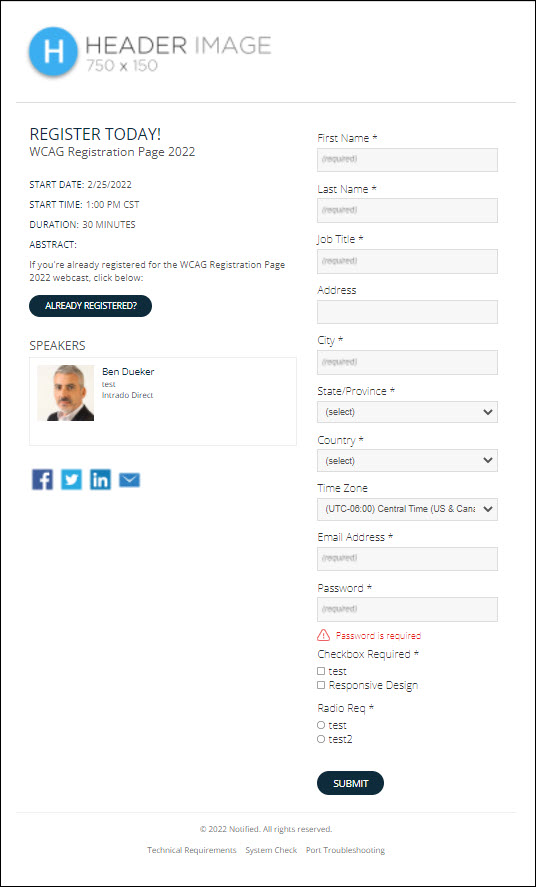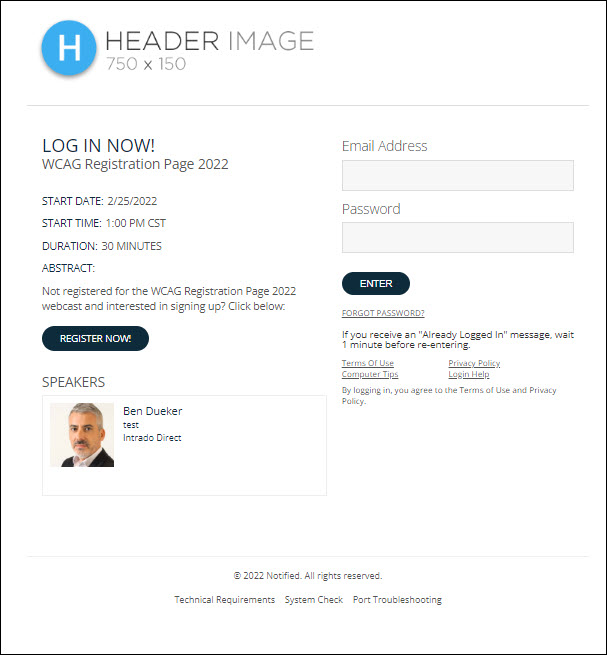Studio Accessibility
LB - Studio Accessibility
Web Content Accessibility Guidelines (WCAG) AA - Acceptable Compliance
Enablement of accessibility for:
- Visual (blind, low sight, color)
- Auditory
- Keyboard Interface (no requirements for devices such as a PC mouse that required eye-hand coordination)
Applies to the following areas of Studio Webcasting:
- Standard Registration
- Standard Login
- Video (Webcast) Player (Attendee View)
Screen Readers certified by Studio Quality Assurance:
- Windows/Chrome/NVDA (English only)
- MacOS/Safari /Voiceover (English only)
- iPhone/Safari/Voiceover (English only)
Custom changes to Registration or Login may render the pages non-accessible.
Muti-registration is not supported for accessibility.
The customer is responsible to ensure content (logos, text, images, colors) used are enabled for accessibility.
Accessibility - Best Practices
In addition to enabling accessibility for page navigation, which has been incorporated into the Studio webcasting platform the key driver that determines accessibility is all around the content including, text, graphics, PowerPoints used in presentations, shared documents such as PDFs, and links to external pages being accessible. While customers are responsible for providing accessible content, Notified has prepared the following guidelines/best practices when preparing your content for the Studio webcast.